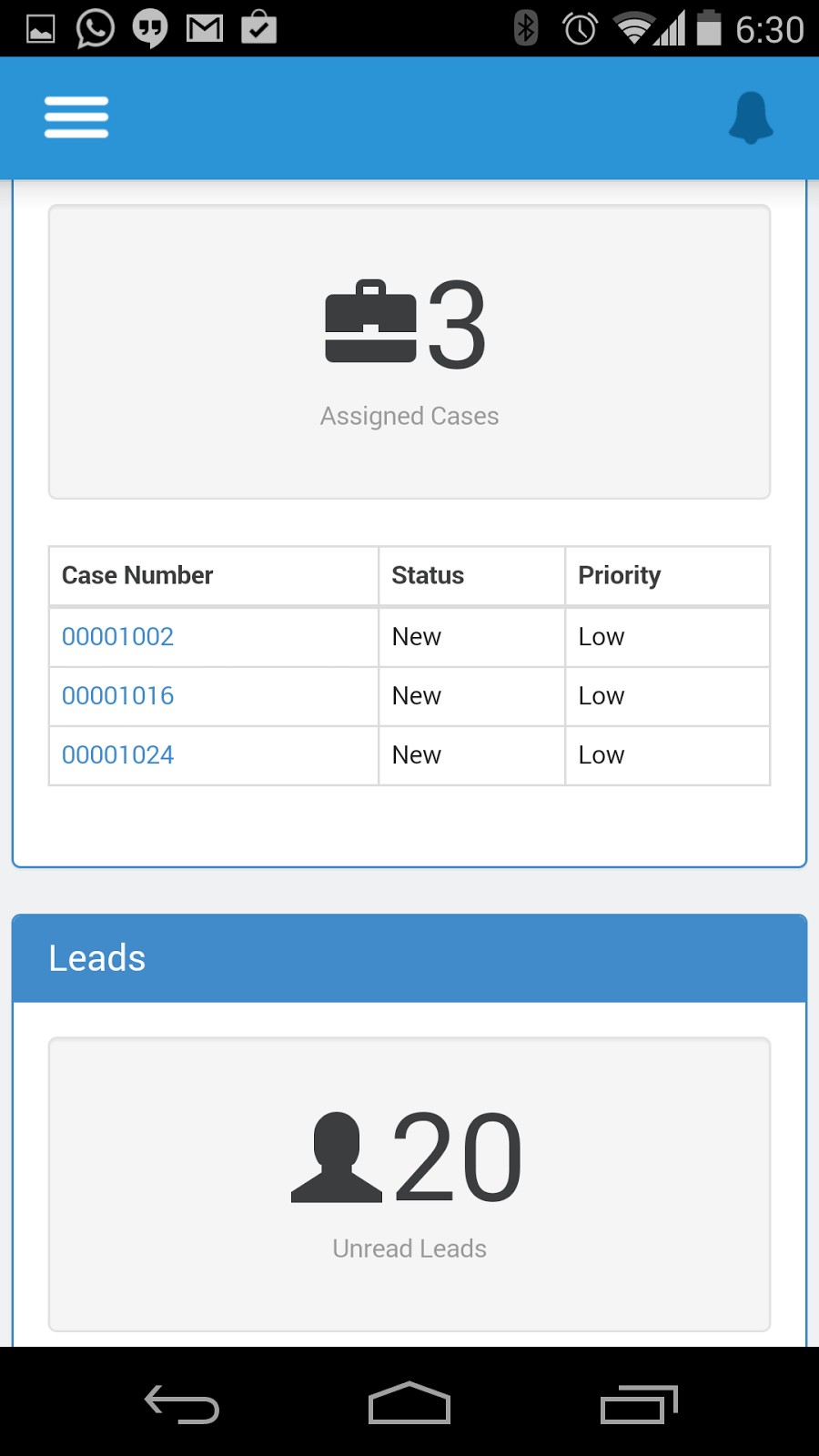Wednesday, November 23, 2016
Visualstrap SLDS takes Visualstrap further, It gives you a bunch of components that are based on newly released Lightning Design System.
Visualstrap SLDS gives you a set of components that helps you quickly design Lightning Styled VF pages. Visualstrap SLDS uses the same known attributes that are used by Visualstrap and most of the apex standard VF components.
Visualstrap SLDS is still in development and is improving , to make it more usable. Here is a link to repo where you can download and install the components.
Repo
Visualstrap SLDS gives you a set of components that helps you quickly design Lightning Styled VF pages. Visualstrap SLDS uses the same known attributes that are used by Visualstrap and most of the apex standard VF components.
Visualstrap SLDS is still in development and is improving , to make it more usable. Here is a link to repo where you can download and install the components.
Repo
Demo Site